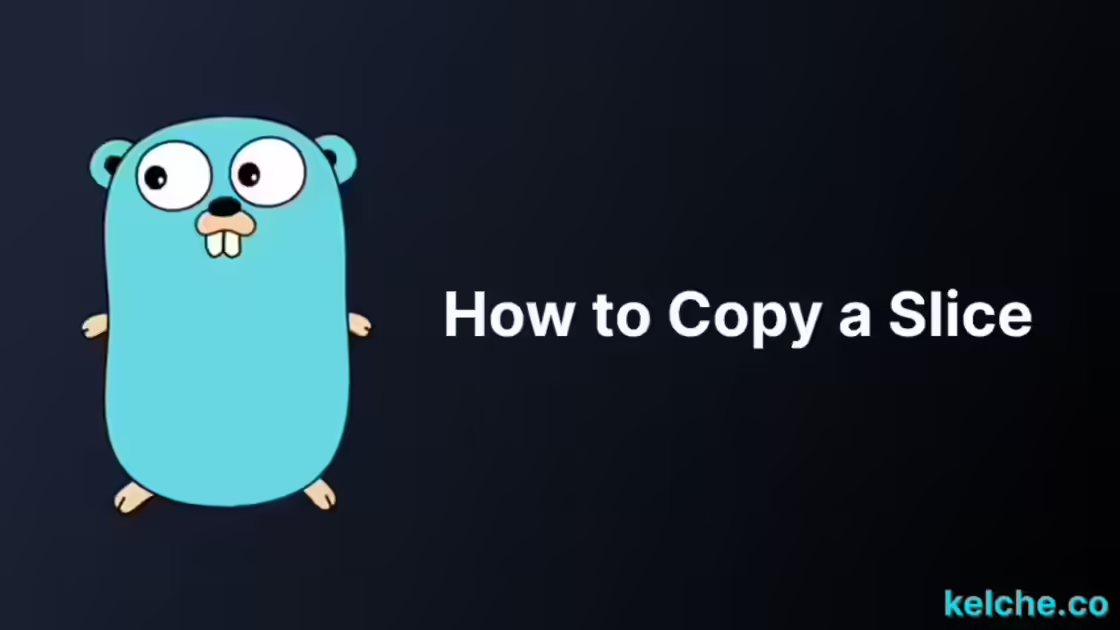How to copy a slice in Golang
Introduction
There are two ways to copy a slice in Golang. You can use the built-in copy function or use the append function.
1. The copy function
To copy a slice in Golang, you can use the built-in copy function. This function takes two arguments: the destination slice and the source slice. The copy function will copy the elements from the source slice to the destination slice.
package main
import "fmt"
func main() {
source := []int{1, 2, 3, 4, 5}
destination := make([]int, 5)
copy(destination, source)
fmt.Println(destination)
}The output of the program is:
[1 2 3 4 5]If the destination slice is smaller than the source slice, the copy function will only copy the number of elements fitting the destination slice.
package main
import "fmt"
func main() {
source := []int{1, 2, 3, 4, 5}
destination := make([]int, 3)
copy(destination, source)
fmt.Println(destination)
}The output of the program is:
[1 2 3]If the destination slice is larger than the source slice, the copy function will copy all the elements from the source slice and leave the remaining elements in the destination slice unchanged.
package main
import "fmt"
func main() {
source := []int{1, 2, 3, 4, 5}
destination := make([]int, 10)
copy(destination, source)
fmt.Println(destination)
}The output of the program is:
[1 2 3 4 5 0 0 0 0 0]By default, the value of an uninitialized element in a slice is the zero value of the element type. In the example above, the zero value of an an integer is 0.
To make sure that you copy all the elements from the source, get the length of the source and use it to create the destination slice.
package main
import "fmt"
func main() {
source := []int{1, 2, 3, 4, 5}
destination := make([]int, len(source))
copy(destination, source)
fmt.Println(destination)
}The output of the program is:
[1 2 3 4 5]The copy function returns the number of elements copied. This value returned is used to check if the copy was successful.
package main
import "fmt"
func main() {
source := []int{1, 2, 3, 4, 5}
destination := make([]int, 3)
copied := copy(destination, source)
fmt.Println(copied)
}The output of the program is:
32. The append function
To copy a slice in Golang, you can also use the append function. This function takes two arguments: the destination slice and the source slice. The append function will copy the elements from the source slice to the destination slice.
package main
import "fmt"
func main() {
source := []int{1, 2, 3, 4, 5}
destination := append([]int{}, source...)
fmt.Println(destination)
}You need to spread the source slice using the ... operator.
The output of the program is:
[1 2 3 4 5]The downside of using the append function is that it will allocate excess memory. So it is not recommended to use it for smaller slices.
3. Conclusion
In this article, we learned how to copy a slice in Golang. We learned that there are two ways to copy a slice in Golang; the copy function and the append function.